The price of TFT monitors has plummeted in the past year. We've found six bargain 17in slim screens that will cost you no more than £250
Tim Smith, Computeractive 22 Dec 2004
ADVERTISEMENT
In October 2003, a decent 15in TFT monitor would have set you back about £300. Nobody likes a smarty-pants, but we're happy to tell you that the prediction we made towards the end of last year was spot on. Well, almost.
We said that by this time the same figure would buy a 17in monitor, but we've managed to dig up six 17in displays and save another £50 in the process. So here's our choice of the best TFT monitors for £250 or less.
As prices have dropped, sales have soared and manufacturers have been keen to point out how sleek, chic and drop-dead gorgeous their models are. Looks are important, but it's the view projected before your eyes that matters most so we're going to judge each monitor on picture quality.
We did some technical testing in our labs, but the final judgement was made using the mark one eyeball. We looked at depth of colours, sharpness of contrast and particularly at the quality of black images. The display of dark images is something that inferior TFTs struggle with, so we were looking for deep, dark, inky shades.
We also looked at how easy it was to set up and adjust the display, judging how easy menu options were to use and whether automatic setup options gave good results. We also indulged in a spot of wrestling to see whether the monitor could be moved and swivelled to a range of positions. You can spend many hours gazing at a display, so it's important that it can be adjusted to suit your posture and eyesight.
So what about value for money? That's a tricky one, especially at this time of year when the shops are offering deals to entice canny consumers, but we have taken note of extra features such as built-in speakers.
All the prices listed here are suggested retail prices; if you shop around, especially online, you could find them even cheaper. Try our Active Prices to search for the cheapest prices on the internet.
Acer AL1715
www.acer.co.uk
The Acer AL1715 is priced at £223 and includes a set of built-in speakers, which is great if space is tight, but the monitor fell a little short in terms of adjustability. Image quality was good, and there was no evidence of ghosting (slight after-images that can appear when an image changes quickly) which is common in video or games. This used to be a big problem for TFT monitors but new technology has largely solved the problem.
The automatic setup option produced good results, extending the display area to all four corners of the screen and there was no evidence of what are called moiré patterns. These are areas of the screen that appear to have a cross-shaded pattern and are an unwelcome distortion. The auto-setup did not affect the brightness and contrast options, sensibly leaving users to adjust these settings to their own preferences.
The button for the on-screen menu was not fiddly and brought up options for manually adjusting and fine-tuning settings that were simple to read and navigate. The supplied instructions were helpful and the sound quality was good, certainly compared with the internal speakers in other monitors we have seen this year.
The only flaw we could find was that only the vertical angle could be adjusted by tilting the screen. This helps to avoid screen glare from other lights in the room or from windows, but swivelling the monitor is not possible. However, if you rarely need to swivel a display, to show an image to someone sitting next to you, for example, it's not much of a problem.
CTX P772L
www.ctxeurope.com
The CTX P772L was the most flexible monitor in our test. You can tilt and swivel it to change the viewing angle and adjust the height. It is even possible to rotate the monitor to a portrait orientation, making it easier to work with word processor documents. Unbelievably, though, CTX does not include the software required to make this feature available for the asking price of £249. Instead, it offers a CD for sale separately for another £17.
We needed to tweak a few settings after using the auto-setup feature to make the picture fill the entire screen area. We found the option to do this in the menu system without much ado. However, the menu system wasn't without fault. There are only four buttons and some have more than one function. That's fine if they follow a logical progression, but that wasn't always the case.
Also, the volume control for the built-in speakers needs to be accessed from the on-screen menu, which means that adjusting volume is not something that can be done very quickly or easily.
The P772L excelled in terms of image quality and did particularly well in our colour registration test, which reveals the gap between the red, green and blue pixels. This test is particularly tough on TFTs but the CTX sailed through, meaning its images will look sharper on screen and will be a closer match to images printed onto photographic paper. That's clearly good news for those who like to edit digital images.
The P772L would have been the winner of our Buy It award but for CTX's decision to charge extra for the portrait adjustment software. A good monitor that is let down by penny pinching.
Iiyama ProLite E435S
www.iiyama.co.uk
Including the Iiyama ProLite E435S was a little cheeky on our part, as the suggested retail price inclusive of VAT takes it to £263, but as it was one of only two monitors with a DVI connection, we sneaked it in. As we said, you should be able to find it discounted online.
The DVI socket came in addition to the standard analogue connection. This ensures excellent picture quality when attached to PCs that have a graphics card with a DVI output. It also removes the need for almost every aspect of setting up apart from brightness and contrast, which should always be adjusted to each individuals' needs.
The ProLite E435S has four presets for brightness and contrast and a very fast response time of 10ms, giving great performance in video and games. The auto-setup feature for the analogue connection was more than adequate. The picture quality of the ProLite E435S was excellent. The only problem was with the preset modes. When we used the setting designed for working with pictures, we found that the monitor lost some distinction between close shades of bright colours.
Six buttons control the monitor's settings and there are three pages of menu options to scroll through. However, if you use the digital input, several are greyed out because they are not needed. Four of the buttons have two functions, and to access the second function it is necessary hold the button down; for example, you have to hold down the brightness and contrast button to access the volume setting. Depending on the specific setting you want to change, this can soon become very fiddly.
All things considered, whatever socket you have on the back of your computer, the Iiyama ProLite is a great choice.
Philips 170C5
www.club.philips.com
Philips may be better known for televisions but the 170C5 proves it can transfer its expertise to digital displays. There are no speakers or dual inputs but the image quality makes up for this. Moving images were displayed with no problem and colour gradients in still images flowed smoothly with no visible banding effects. Text was sharp and easy to read, making this a good monitor for any purpose.
The auto-setup option did a good job of adjusting the monitor and even asked if you wanted to save the changes it had made, making sure the user remains in control of settings. The buttons are mounted on the side of the monitor but the legends are on the front so it's easy to see what each button is for.
The on-screen menu was easy to navigate, partly because there are enough buttons on the side to make sure they don't have to double up on functions. The power supply is built into the monitor and the video input can be detached, which reduces the risk of damaged cables.
At £250 the Philips 170C5 has no extra frills, but it is a good-quality monitor. We would have liked to see a DVI socket though.
Relisys TL795
www.relisys.com
The Relisys TL795 is another monitor that offers a choice of analogue and digital inputs and includes speakers in a pleasingly small amount of space. The digital connection ensures a good-quality picture as soon as you plug it in. There is no contrast control when using the digital input but the brightness control gives sufficient control over the image.
There were no problems in any of our tests and the image was consistently good for both still and moving images. The analogue connection did suffer from moir‚ in some of tests, so you should use the digital connection if possible. The auto-setup kicks in for the analogue connection, although we needed to select it again once Windows had started even though it claimed to have worked when the computer started.
There are stereo speakers built into the frame of the display, which are good enough for listening to music. The controls for the volume and on-screen display are touch sensitive and glow blue when they are pressed. If anything, they are too sensitive and a cable brushing against them is enough to activate them. The up and down keys control the volume and the on-screen menu is opened by either of the select function keys.
Although slightly marred by the oversensitive buttons, the Relisys TL795RU is clearly an excellent monitor with a slew of features, and all for £239.
Samsung Syncmaster 710V
www.samsung.co.uk
For £250 the Samsung Syncmaster 710V can promise good-quality images but it is hamstrung by badly designed buttons. The menus were easy to navigate but accessing them was not so simple. The problem is that the power button is placed between the up and down keys, a thoughtless design feature that lead to us inadvertently turning the power off when changing options.
The selection key doubles as the auto-setup button and while you can adjust the brightness without entering the menu, you can't do the same with the contrast control.
The manual is supplied in electronic format on CD and is a useful reference if you want more information on the different settings. The power adapter is built into the monitor so there is no need for an external one, and the monitor cable is not moulded onto the case so it can be detached.
The screen is nice and bright without being hard on the eyes and images were very sharp. The monitor includes a feature called MagicBright, which allows the monitor to be adjusted for specific tasks such as word processing, internet browsing or games. Overall, the MagicBright feature is a nice idea, but if you have never felt the need for it before it is unlikely to convert you now.
Monitor your spending
Given the price drops over the past year there has never been a better time to buy a 17in TFT monitor, although we were a little surprised that only two monitors had a digital input. Half of the monitors here had built-in speakers, which can be useful if you are short on space. They can't supply cinema-quality sound but they are fine for enjoying some music while you are working.
We said in the introduction that the winner would be judged on picture quality, and the Relisys TL795RU edges it because of the quality shown when using DVI or analogue. The Iiyama ProLite E435S was a close second despite being just outside the price range, although we'd be surprised if you couldn't find it for £250 or slightly less.
The CTX P772L is also a runner-up on picture quality and ease of use alone, but we thought that asking people to buy the software to access the portrait mode separately was an insult to consumers that couldn't be ignored.
So what would we like to see next year? The positioning and functions of buttons have attracted plenty of criticism in this test. Manufacturers always insist that their products are tested for ease of use, but after trying them out, we often wonder whether the testers have three hands.
Hopefully, by next year a DVI option will be included as standard on all TFT monitors, so most setup buttons will become redundant. After that, all users need are dedicated buttons for volume (where relevant) and brightness and contrast.
Thursday, December 23, 2004
Friday, November 19, 2004
Canon CanoScan LiDE 35

Scanner CANON CanoScan Lide 35

Price: £59
Overall rating:**** (4 out of 5)
Manufacturer: Canon
Luke Peters, Computeractive 19 Nov 2004
The Canon CanoScan LiDE 35 is slim and lightweight and features a double-hinged lid. This allows large items to fit on the scanning bed. It has an optical scanning resolution of 1,200 x 2,400 dpi and enhanced 48bit colour depth.
Mounted on the front of the scanner are four shortcut buttons. Each will launch its own application to scan and copy documents, create an image file, or generate an email attachment. These buttons can also be reconfigured to launch an OCR application or create PDFs.
In our tests, the CanoScan 35 took only 10 seconds to create an A4 preview and 11 seconds to scan an A4 image at its lowest resolution setting of 75dpi. This is largely due to the fast USB 2 connection. Scanning at 300dpi took 26 seconds but its maximum 1200dpi resolution took five minutes.
Scanning quality was good and the supplied software, including ArcSoft PhotoStudio 5.5 and Scansoft OmniPage SE, can remove any dust or scratches.
Contact: Canon 08705 143 723
www.canon.co.uk
Wednesday, November 17, 2004
CREATIVE.COM - Products - Zen Portable Media Center
CREATIVE.COM - Products - Zen Portable Media Center: "Video, Music, Photos - When and Where You Want!
Creative Zen Portable Media Center puts all your favorite videos, music, and photos at your fingertips wherever you are. Take digital entertainment from your PC with you on the go, including recorded TV shows, downloaded videos, home movies, music, and photos. With Windows Mobile software featuring an easy-to-use, familiar Windows Media Center Edition interface, Portable Media Centers let you enjoy immediate access to all of your favorite entertainment - anytime, anywhere.
Creative Zen Portable Media Center enables portability of up to 85 hours of movies1, 9,000 songs1, or up to tens of thousands of photos1 on a sleek, handheld device.
Price on Ebay about £200
Creative Zen Portable Media Center puts all your favorite videos, music, and photos at your fingertips wherever you are. Take digital entertainment from your PC with you on the go, including recorded TV shows, downloaded videos, home movies, music, and photos. With Windows Mobile software featuring an easy-to-use, familiar Windows Media Center Edition interface, Portable Media Centers let you enjoy immediate access to all of your favorite entertainment - anytime, anywhere.
Creative Zen Portable Media Center enables portability of up to 85 hours of movies1, 9,000 songs1, or up to tens of thousands of photos1 on a sleek, handheld device.
Price on Ebay about £200
CREATIVE.COM - Products - Zen Portable Media Center
CREATIVE.COM - Products - Zen Portable Media Center: "Video, Music, Photos - When and Where You Want!
Creative Zen Portable Media Center puts all your favorite videos, music, and photos at your fingertips wherever you are. Take digital entertainment from your PC with you on the go, including recorded TV shows, downloaded videos, home movies, music, and photos. With Windows Mobile software featuring an easy-to-use, familiar Windows Media Center Edition interface, Portable Media Centers let you enjoy immediate access to all of your favorite entertainment - anytime, anywhere.
Creative Zen Portable Media Center enables portability of up to 85 hours of movies1, 9,000 songs1, or up to tens of thousands of photos1 on a sleek, handheld device.
Price on Ebay about the £200 Mark
Creative Zen Portable Media Center puts all your favorite videos, music, and photos at your fingertips wherever you are. Take digital entertainment from your PC with you on the go, including recorded TV shows, downloaded videos, home movies, music, and photos. With Windows Mobile software featuring an easy-to-use, familiar Windows Media Center Edition interface, Portable Media Centers let you enjoy immediate access to all of your favorite entertainment - anytime, anywhere.
Creative Zen Portable Media Center enables portability of up to 85 hours of movies1, 9,000 songs1, or up to tens of thousands of photos1 on a sleek, handheld device.
Price on Ebay about the £200 Mark
Friday, November 12, 2004
Samsung Digimax V50

SAMSUNG DIGIMAX V50

Samsung Digimax V50
An unforgiving but feature-packed camera
Price: £329
Overall rating:*** (3 out of 5)
Manufacturer: Samsung
Chris Cain, Personal Computer World 12 Nov 2004
It may not be the first name you'd associate with digital cameras, but Samsung has enjoyed success with its Digimax range. The V50 is the company's latest feature-packed model, aimed at those looking for substance as well as style.
Chief among its specifications are a 5megapixel resolution, the ability to capture mpeg-4 Quicktime movies at 640 x 480 with 30fps, 3x optical zoom, a rotating 2in LCD screen and the option of using a variety of AA batteries as well as rechargeable packs. The camera can handle nine power sources.
It can also use SD/MMC and Memory Stick Duo/Pro Duo cards, and supports add-on lenses. The camera even comes with a carry case.
While the V50 offers a variety of automatic and manual modes complete with a 4cm macro mode and presets for portraits, landscapes and other common scenes, in use its menus and buttons can be very annoying. We found it easy to accidentally press the mode buttons when using the zoom, for example, and the menu system is slow and awkward.
In terms of pictures, the V50 is unforgiving. The camera seems to be very sensitive to any shaking in the user's hands, especially at maximum zoom, resulting in a large number of blurred images during tests.
Shots that were in focus came out clear and detailed with little chromatic aberration, although not quite up to the standard set by the Canon S60. We were more impressed with the movie mode, which can capture clips to the capacity of your memory card.
Overall, we had mixed feelings about the V50. While it looks good on paper, and features such as the rotating LCD are a plus, its performance didn't match our expectations.
Contact: Samsung 00 80 012 263 727
www.samsungcamera.co.uk
Wednesday, November 10, 2004
What’s Inside That MP3?
What’s Inside That MP3?
Pop quiz: Have you ever found yourself driving down the road listening to the radio when your favorite song comes on? You panic trying to figure out the band’s name that performs the rockin’ tune. Without any real thought, you ask everyone in the car to quiet down with the Blind Faith that the D.J. might name the artist as the song comes to a close. In its infinite wisdom, the radio station either jumps right over to a commercial or simply pauses for brief station identification. This is the land of confusion!
Those of us lucky enough to partake in the MP3 player experience are spared from this kind of annoyance. Assuming you buy your music “legally” from legitimate download sources, you may have noticed that both your PC-based media player and hardware MP3 player will display the name of the song, along with other important information, thus preventing the frustration that stems from not knowing the name of a great song. And we’ve all been through the desert on a song with no name.
After all, this is merely an audio file and has no ability to retain or display such data, right? Actually, the MP3 audio format does offer this ability, thanks to a little something called the ID3 tag. Here's the part where you are supposed to say, "Ooooooh" and "aaaaaaah." Remember that it's not unusual to be loved by anyone... I mean, to see ID3 tags that lack some of the data that would be helpful in indexing or accessing at a future time. This is the most common problem with music that was "borrowed" (or pirated off a file-sharing network). It is my understanding that people who upload music illegally often don't take time to enter much more than a song name with the band attached. Then again, what do you expect from people that choose to Ballmer their music? Do they have too much *clap, clap* time on their hands?
Generally speaking, the six most common ID3 tags are Title, Artist, Album, Year, Comment, and Genre. For most people this is plenty. All of their wants and desires are covered with the data that ID3v1 provides. ID3v2, on the other hand, is quite a bit different. In addition to being a lot more flexible than its predecessor, ID3v2 allows for an image to be encapsulated into the tag. I've been looking so long at these pictures of you that I almost believe that they're real - and within a tag, they can be!
By now, you're thinking, "Dude, this is sooooo MP3 101." Don't worry, I'm about to satisfy every power user out there. That's the power of love.
Every geek would agree that ID3 tags have really changed the way we enjoy audio. Having album data right there inside the audio file is pretty cool, but what about the music on your hard drive that doesn't contain this type of information? Remember that music in that folder with all of those songs you ripped from the 14,000-count CD collection in your basement? Two years later it's just sitting there gathering virtual dust being totally neglected. Does anybody really know what time it is? It's time to organize, yo.
There are dozens of utilities that take the "byte" out of unknown song tracks. My current favorite is ID3-TagIT. The UI is a little sluggish, but it makes up for that problem in its list of features, including v1 and v2 tag transposition and file-case conversion. The Open Source folks are bound to adore Mp3 Tag Tools, which help you strip annoying underscores and leftover %20s. Then there is Mp3tag, the universal Tag Editor. It handles APE, WMA, OGG, and AAC. Oh, and MP3-Tag Generator. The UI is completely unwieldy, but it rivals ID3-TagIT in muscle. msTagger was developed by a Polish programmer. It mostly reminds me of the simple, classic Windows 98 Find Files dialog box. TagScanner sports a very robust set of export tools. Al Pacino's favorite would probably be The GodFather. Word on the street is that this is the one to beat.
There are various other programs available, but the ones here are completely free. How much do you love me now? 'Cause that's the way (uh-huh, uh-huh) you like it.
Pop quiz: Have you ever found yourself driving down the road listening to the radio when your favorite song comes on? You panic trying to figure out the band’s name that performs the rockin’ tune. Without any real thought, you ask everyone in the car to quiet down with the Blind Faith that the D.J. might name the artist as the song comes to a close. In its infinite wisdom, the radio station either jumps right over to a commercial or simply pauses for brief station identification. This is the land of confusion!
Those of us lucky enough to partake in the MP3 player experience are spared from this kind of annoyance. Assuming you buy your music “legally” from legitimate download sources, you may have noticed that both your PC-based media player and hardware MP3 player will display the name of the song, along with other important information, thus preventing the frustration that stems from not knowing the name of a great song. And we’ve all been through the desert on a song with no name.
After all, this is merely an audio file and has no ability to retain or display such data, right? Actually, the MP3 audio format does offer this ability, thanks to a little something called the ID3 tag. Here's the part where you are supposed to say, "Ooooooh" and "aaaaaaah." Remember that it's not unusual to be loved by anyone... I mean, to see ID3 tags that lack some of the data that would be helpful in indexing or accessing at a future time. This is the most common problem with music that was "borrowed" (or pirated off a file-sharing network). It is my understanding that people who upload music illegally often don't take time to enter much more than a song name with the band attached. Then again, what do you expect from people that choose to Ballmer their music? Do they have too much *clap, clap* time on their hands?
Generally speaking, the six most common ID3 tags are Title, Artist, Album, Year, Comment, and Genre. For most people this is plenty. All of their wants and desires are covered with the data that ID3v1 provides. ID3v2, on the other hand, is quite a bit different. In addition to being a lot more flexible than its predecessor, ID3v2 allows for an image to be encapsulated into the tag. I've been looking so long at these pictures of you that I almost believe that they're real - and within a tag, they can be!
By now, you're thinking, "Dude, this is sooooo MP3 101." Don't worry, I'm about to satisfy every power user out there. That's the power of love.
Every geek would agree that ID3 tags have really changed the way we enjoy audio. Having album data right there inside the audio file is pretty cool, but what about the music on your hard drive that doesn't contain this type of information? Remember that music in that folder with all of those songs you ripped from the 14,000-count CD collection in your basement? Two years later it's just sitting there gathering virtual dust being totally neglected. Does anybody really know what time it is? It's time to organize, yo.
There are dozens of utilities that take the "byte" out of unknown song tracks. My current favorite is ID3-TagIT. The UI is a little sluggish, but it makes up for that problem in its list of features, including v1 and v2 tag transposition and file-case conversion. The Open Source folks are bound to adore Mp3 Tag Tools, which help you strip annoying underscores and leftover %20s. Then there is Mp3tag, the universal Tag Editor. It handles APE, WMA, OGG, and AAC. Oh, and MP3-Tag Generator. The UI is completely unwieldy, but it rivals ID3-TagIT in muscle. msTagger was developed by a Polish programmer. It mostly reminds me of the simple, classic Windows 98 Find Files dialog box. TagScanner sports a very robust set of export tools. Al Pacino's favorite would probably be The GodFather. Word on the street is that this is the one to beat.
There are various other programs available, but the ones here are completely free. How much do you love me now? 'Cause that's the way (uh-huh, uh-huh) you like it.
Friday, October 29, 2004
, AlienGUIse™ Theme Manager Free download
Alienware : The Best Custom Built Gaming PC for the Ultimate PC Gamer!
Offered with all new Alienware systems or for download free of charge, AlienGUIse™ Theme Manager dramatically transforms the appearance of your Microsoft® Windows® operating system into a truly unique display, and features exclusive Alienware-centred skins like AlienMorph™ and ALXMorph™. These sleek and stylish Alienware skins vividly alter the appearance of desktop features such as your icons, wallpaper, and Windows Media Player.
Offered with all new Alienware systems or for download free of charge, AlienGUIse™ Theme Manager dramatically transforms the appearance of your Microsoft® Windows® operating system into a truly unique display, and features exclusive Alienware-centred skins like AlienMorph™ and ALXMorph™. These sleek and stylish Alienware skins vividly alter the appearance of desktop features such as your icons, wallpaper, and Windows Media Player.
I Pod Photo
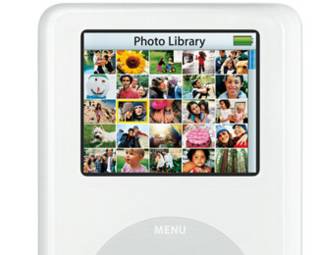
Ipod Picture

So Apple introduced the iPod photo and while that's not news anymore, a subtle shift on how people use and carry information might be. Music was the beginning...now photos...can video, financial, health, academic and other records, or even a digital birth certificate be far behind?
Home - Sweex Essentials
Home - Sweex Essentials: "Welcome to the Sweex Essentials website. Here you will find all the necessary product information and support, together with a list of Sweex dealers located near you! "
Subscribe to:
Posts (Atom)